There is a very simple tool to bypass FRP of ATT Phone. The real name of ATT Phone is AT&T Phone. Fastboot software can bypass FRP that is stuck for any reason.
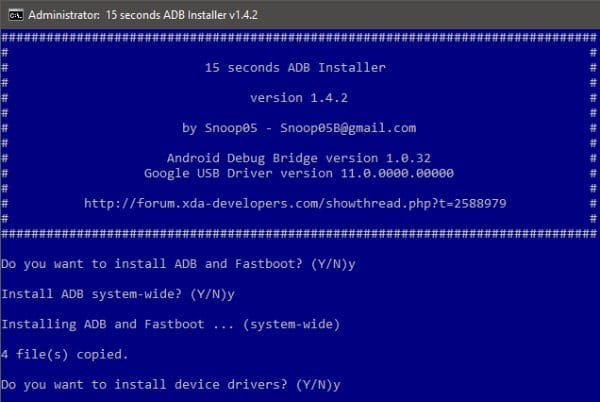
File Name: Fastboot
Size: 9MB
Version: 1.4
About Fastboot Tool
These tools are of very useful size. And it is very fast. Can it be used without internet? Most models of ATT phones can be bypassed with its help. Below we have given an image which will help you understand.
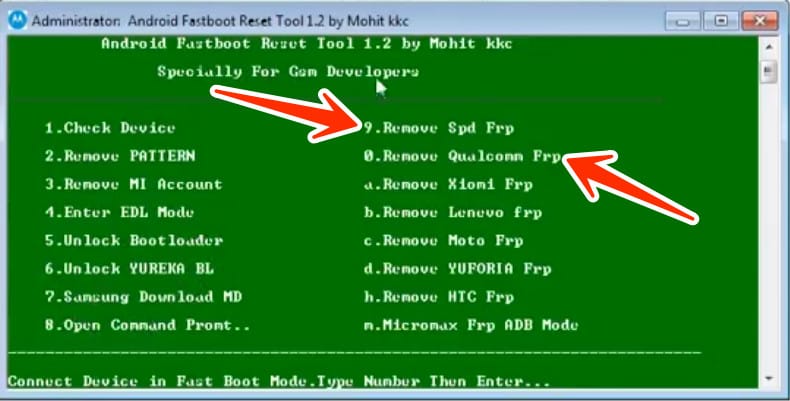
Steps to Bypass FRP Using Fastboot
How Fastboot is used to bypass FRP. We will learn this step by step.
- Install Fastboot Tools:
- Download the Android SDK Platform Tools and extract them to an easily accessible folder.
- Navigate to the folder in your computer’s Command Prompt (Windows) or Terminal (Mac/Linux).
- Enter Fastboot Mode on the Phone:
- Power off your ATT device.
- Press and hold Volume Down + Power until the Fastboot screen appears.
- Connect the Phone to the Computer:
- Use USB cable to connect ATT phone to computer.
- Verify Device Connection:
- Open Command Prompt or Terminal and type the following command:
“fastboot devices“
- Open Command Prompt or Terminal and type the following command:
- Erase FRP Lock Using Fastboot:
- Enter this command to remove the FRP lock:
“fastboot erase config“ - Once done, reboot the ATT phone with:
“fastboot reboot“
- Enter this command to remove the FRP lock: