Remove FRP lock of Samsung A14 5G without any tension. The tools being discussed here are absolutely free. Learn how to bypass FRP for free with the help of TFT Tool.
Download FRP Bypass Tools
This is the best tool to bypass Samsung A14 5g FRP whose details and download link is given below.
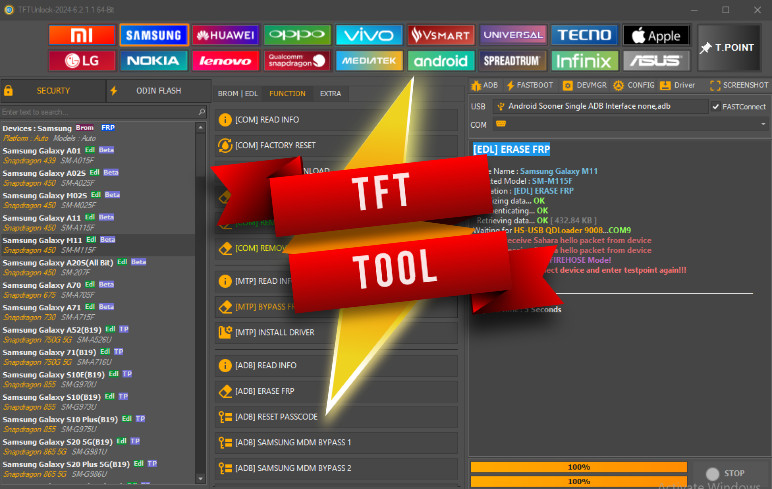
What is FRP Lock in Samsung A14 5G?
So let’s know, if you have reset Samsung A14 5G and now it is asking for your old Google account, then understand that your phone has gone into FRP Lock.
FRP (Factory Reset Protection) is a security feature designed to protect the phone from theft. But sometimes we ourselves forget our Google ID or password. Or get stuck in an old phone. In such a situation, it becomes necessary to remove the FRP lock. By the way, there are many ways to remove this lock. But how you can do it at home absolutely free, that is told here.
When does FRP Lock get activated in Samsung A14 5G?
- This feature of Samsung gets activated when:
- The phone has been reset
- A Google account was already logged in the phone
- After the reset, details of that account are asked
TFT Tool Ki Features:
- Remove FRP without flashing firmware
- Supports Samsung A14 5G and other A series models
- Unlock FRP in just one click
- Supports both Qualcomm and MediaTek CPUs
- Runs smoothly on Windows 7, 10, 11
- Completely free and safe
My Opinion:
If your mobile has been locked with FRP, you can easily unlock it by logging in with your old email ID and password. But if you have forgotten your email ID or password, then in such cases you can use FRP bypass tools. I myself have been using this tool for a long time and it removes FRP lock very easily. This tool supports not only Samsung but also mobile devices of many other companies.