Oppo Clone Phone Apk can be downloaded by clicking on the button given below. It copies the entire data of your device to another device in minutes.
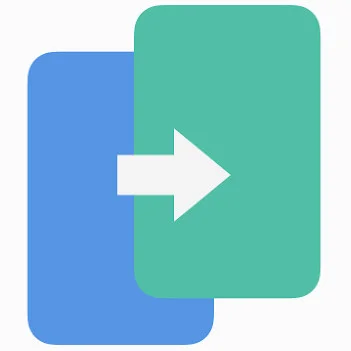
| File Name | Oppo Clone Phone Apk |
| Size | 44 MB |
| Version | v15.11 |
| Publisher | ColorOS |
Oppo Clone Phone Apk is a very important application, you can download it absolutely free. It is also useful for fixing many problems of your device. If you have bought a new Oppo phone and want to copy all the data from the old phone. So this can be done in minutes with the help of this app.
Introduction
If you do mobile repairing work, then you must have used Oppo Clone Phone APK. This is Oppo’s official data transfer tool which is used to easily migrate old phone data to new phones. But repair experts also use it to bypass FRP (Factory Reset Protection). In today’s article, we will see how Oppo Clone Phone APK helps in FRP bypass and what is the correct way.
What is Oppo Clone Phone APK?
Oppo Clone Phone is a data transfer application which is specially designed for Oppo and Realme phones. However, it supports mobiles of many other companies as well. Its main work is to transfer contacts, messages, photos, videos and apps from one phone to another phone.
Key Features:
- It works to transfer data from old mobile to new mobile.
- Speed is fast and there is no need of internet.
- Simple interface, which every user can use easily.
- It is also useful in FRP bypass (for advanced users). Bypassing FRP becomes very easy with the help of this app.
How to bypass FRP with Oppo Clone Phone APK?
If a phone has been locked with FRP and the customer has forgotten the Google ID, then repairing experts can bypass FRP using this app. Let’s understand the step-by-step process.
Download Clone Phone APK
First of all, you have to install Oppo Clone Phone APK in another phone (which is unlocked). You can download this app from the official store of Oppo or Realme or from trusted sources.
Connect both phones
Open the Oppo Clone Phone app in the unlocked phone.
Connect the FRP locked phone to the same Wi-Fi network.
Select the option “This is the new phone”.
Add the FRP locked phone like the old phone
The QR code will be generated in the unlocked phone.
Try to open the same app in the FRP locked phone.
If the QR scanner opens, scan and establish the connection.
Start transferring data
Now try to transfer some basic system files and settings from the unlocked phone. In some cases, the FRP lock starts getting removed or the option to bypass it appears.
Reset the device
If the process is successful, you can reset the phone and setup it without any Google account verification.
Please note: This trick is for educational purpose only. Any unauthorized access to any phone can be illegal.
Will this method work on all phones?
This method will not work on all phones. This method will work on most Oppo models, and can also work on mobile phones of many other companies. This is because this app is specially designed for Oppo mobiles. Being an Android application, it supports other Android devices as well.
What’s New?
- Support for new phone models has been added to the latest Oppo Clone Phone APK.
- New methods to bypass FRP are being explored that will also work on new security patches.
- The interface of the app has become even easier, which will be helpful for new users.
- It is possible that it will be supported on all Android devices in the upcoming updates.
Which mobiles does it support.
oppo clone phone apk oneplus supports many models like Realme, Vivo. It may not support all models because it is specially designed for Oppo.
Personal Experience: I personally use it to bypass FRP. The main feature of this app is that no matter how big the data is, it transfers it completely in minutes. And I mostly use this app to bypass FRP. And it works very well.