Realme GT 5 Pro is making waves in the mobile market. Many people are liking this model. And its very good features are being seen. But here we will know how to solve the FRP problem of Realme GT 5 Pro. Here we are going to teach you in a very simple way how you can remove the FRP of this mobile.
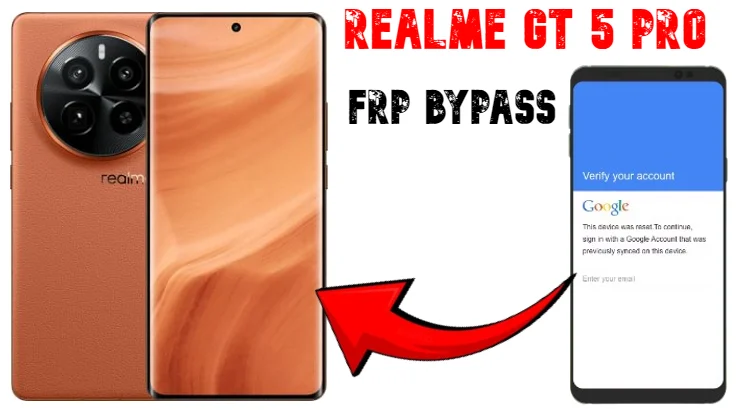
What is Realme GT 5 Pro FRP?
FRP is a security. Whenever we reset or format an Android device. Without removing Google account. So this problem arises. After doing a factory reset, you have to enter the same old email ID which was already present in it. If you have lost your old email ID and password for any reason. So there may be a problem for you. You will not be able to fully access your mobile. This is called FRP Lock.
And let’s talk about how to solve this problem. So there are many methods available. This is a very simple method, you can easily solve the FRP problem by going to any mobile shop and with the help of some software and software box. The second way is without computer and laptop, it can be removed with the help of some APK files. This method is used a lot. To remove FRP lock of Android device.
What is FRP Lock?
FRP Lock, as mentioned earlier, is a security measure implemented by Google to ensure that only the rightful owner can access a device after it has been reset.
Why is FRP Lock important?
FRP Lock adds an extra layer of security to your device, preventing unauthorized users from gaining access to your personal data.
Methods for FRP Bypass Without PC
There are several methods you can try to bypass FRP on your Realme GT 5 Pro without the need for a computer.
- Using Google Account Credentials: If you have access to the Google account associated with the device, you can use it to bypass the FRP lock after a factory reset.
- Utilizing Quick Shortcut Maker: Quick Shortcut Maker is an app that can be used to create shortcuts to various settings on your device, including the settings to add a new Google account.
- Using FRP Bypass APK: There are various FRP bypass APKs available online that claim to bypass FRP locks on Android devices. However, use caution when downloading and installing these APKs, as some may contain malware.