This is the easiest way to FRP bypass on any mobile device. With the help of Apk & Tools present here, you can do Google Account Verification of any device without PC in 2025.
- Open
 Settings
Settings - Open
 Google Search App
Google Search App - Samsung
 S9Launcher App
S9Launcher App - Open
 Set Lock Screen
Set Lock Screen - Open
 Youtube App
Youtube App - Open
 Google Map App
Google Map App - Open
 Login Account
Login Account - Open
 Google Quick Search
Google Quick Search - Open
 Google Help
Google Help - Open
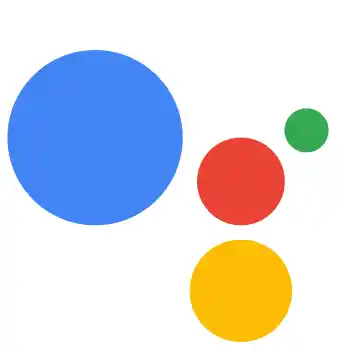 Google Assistant
Google Assistant - Open
 File Manager
File Manager - Open
 Qr Scan Activity
Qr Scan Activity - Open
 Galaxy Store
Galaxy Store - Open
 Dial pad
Dial pad - Open #0#

- Open Samsung Dialer

- Open
 Google Chrome
Google Chrome - Browser
 Galaxy Store
Galaxy Store - Open
 Mi File Manager
Mi File Manager - Open
 Xshare Mini
Xshare Mini - Open
 Xiaomi ShareMe
Xiaomi ShareMe - Open
 KNOXCheck
KNOXCheck
- Open
 Gmail
Gmail - Open
 Android Hidden Settings
Android Hidden Settings - Open
 Alliance Shield
Alliance Shield - Open
 Alliance Shield 2025.apk
Alliance Shield 2025.apk - Open
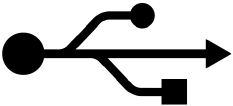 USB Settings
USB Settings - Open
 Motorola Launcher
Motorola Launcher - Open
 Moto Secure
Moto Secure - Open
 ADB Settings
ADB Settings - Open
 Samsung Home Launcher
Samsung Home Launcher - Open
 Samsung Touch iD
Samsung Touch iD - Open
 Calculator App
Calculator App - Open
 Login Account
Login Account - Open
 Samsung Secure Folder
Samsung Secure Folder - Open
 Samsung Smart Switch
Samsung Smart Switch - Open
 OPPO Phone Clone
OPPO Phone Clone - OPPO
 Phone Clone Apk
Phone Clone Apk - Open
 Clone Phone OnePlus
Clone Phone OnePlus - Open
 Samsung Service
Samsung Service - Open
 Knox CloudMDM App
Knox CloudMDM App - Open
 Package Disabler Pro
Package Disabler Pro
All FRP Bypass Apk Download
- Google Account Manager 9 Apk
- Google Account Manager 10 Apk
- Google Account Manager 8.1 Apk
- Google Account Manager 8.9.10 Apk
- Google Account Manager 8.0 Apk
- Google Account Manager 6.0.1 Apk
- Google Account Manager 6 Apk
- Google Account Manager 5 Apk
- Google Account Manager 7.1.2
- Google Account Manager 13
- Google Account Manager 12
What is FRP bypass?
Let’s know what is the real meaning of FRP Bypass. Many people do not know its meaning, FRP is a kind of security feature of Android device. This feature gets activated when we format a device or unlock the password pattern. FRP security locks your Android device. Unless it is logged in with its old email ID, the mobile cannot be used completely. This is called FRP.
The main reason for FRP lock is that this problem occurs when the mobile is formatted or reset without removing the email ID. If you login with the old email ID, then FRP gets removed. But if you have forgotten the password or forgotten the email ID, then you may need some software and application. Or you can go to the mobile center and solve this problem.
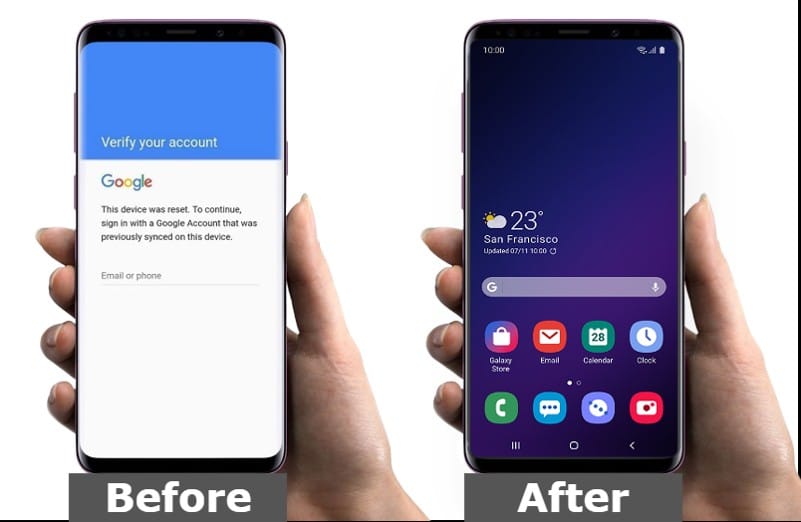
FRP Bypass Apk Features
Here we will talk about FRP Bypass Apk, and what can be done with which app. Here we have told step by step about this Apk.
- Totally Safe:- FRP Bypass is a very popular application. It remains in the mind of many people that there is no virus in this app. Which can be harmful to our devices. But we want to be clear here. That this application does not harm your device in any way.
- Remove FRP absolutely free:- FRPBypass Apk is present on this site and you can download absolutely free and remove FRP. Here you do not need to pay any kind of charge.
- Direct open short link: – Direct open link is most commonly used to bypass FRP. And you can use it absolutely free. As soon as you click on the link, you will directly reach the app that you want to reach. There is a direct open link to many apps here.
- Remove FRP for all models:- Through FRP Bypass Apk, the FRP of any company’s mobile of Android device can be removed. This problem is seen in all devices. And can bypass FRP through these Tools and Apk.
- Can be used easily: – There are many such applications on the Internet that promise to remove FRP. But it is equally difficult to use it. The best and easiest way is through FRP Bypass.io. It gives the option to remove FRP in a very simple and easy way.
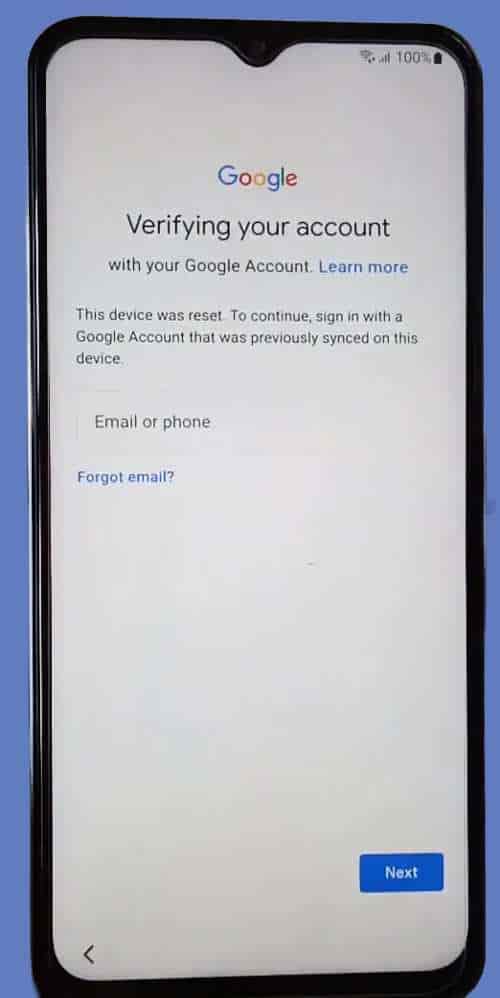
How to use Frp Bypass Apk?
How to use Frp Bypass App in a very simple way. And how to unlock FRP Lock of mobile. It will tell step by step in a very simple way.
- This is a very simple way to do Frp Bypass of any device.
- First of all, you need to know that Frp Bypass is done in two ways. First through Frp Bypass Apk and second through Frp Bypass Direct Open Link. There are two ways. Which is present in this website.
- First of all connect the FRP Lock device to the internet.
- Now you have to reach Chrome browser or Google search, Youtube Apk Old Version 5.1.1 in any way. For this, you can use the direct open link present in this website. Many of its videos are available on the internet.
- Now you have to somehow go to the setting of the mobile. You can use direct open link. By clicking on the direct link of the setting, you will come to the direct setting.
Each company has a different function. So by searching your device model on the internet, you can see the further process.
How to remove FRP?
There are many ways to bypass FRP available on the internet. So let’s know how you can remove this FRP bypass by yourself. You can get it fixed at any mobile repair shop without any hassle, but you will have to pay for it there. And if you do it yourself at home, you will be able to do it absolutely free.
If you have a computer or laptop to bypass FRP, then it is a very good thing. There are many tools available here which will remove the FRP of your device in minutes.
But if the laptop is not a computer, then you can still do it. There are many APK files available absolutely free to bypass FRP. It is very important to know which APK file to download by searching on YouTube according to your device model. After that you can download the same application directly and use it.
FAQ
Can FRP lock be removed?
Is it possible to do FRP Bypass? This question arises in the mind of many people. But let me tell you that any type of FRP account can be bypassed absolutely free of cost. All you need is some applications. With the help of which FRPBypass can be done.
Bypass Google Account Verification after resetting without Computer
FRP can be bypassed without a computer. All you need is a few applications. Which you can download from the same mobile. How to unlock FRP without a computer or laptop, we have explained in full detail in this post.
What is the best FRP bypass tool for Samsung?
There are many best tools available to remove FRP lock of Samsung devices. Which you can use absolutely free. We have given the link here.
How to Bypass Google Account Verification after Reset?
Google accounts getting locked after resetting the mobile device bother people a lot. But there is a very easy way to bypass Google Account.
Can Odin remove FRP?
Odin is a very good flashing software. With its help, you can bypass the FRP of many Samsung devices. Odin FRP can be removed, but it is not supported by all devices.