You can download Quick Shortcut Maker Apk absolutely free from here. If FRP lock is installed in your Android device, then it can be removed very easily. Through QuickShortcutMaker , you can remove FRP account of any mobile phone.

| Name | Quick Shortcut Maker Apk (sika524) |
| Size | 2 MB |
| Version | v2.5 |
| Publisher | QuickShortcutMaker |
About Shortcut Maker App.
QuickShortcutMaker Apk is a very popular application. And it is most commonly used in the Tools category. That is, mobile lock and many such settings which you cannot do normally. Quick Shortcut Maker is an Android application. You can download it very easily from the internet. And can be used absolutely free. Very difficult tasks are done immediately through this app.
This application has the ability to access Hide app. The apps which are not visible in the normal device itself. You will be able to use it very easily by using Quick Shortcut Maker Apk. Most of the mobile centers use this app. Because many such mobiles keep coming to them in which FRP lock is installed.

How to use Quick Shortcut Maker APK?
We have explained in detail how this app is used. An attempt has been made to explain it through images so that you can understand it better. Follow our instructions step by step so that you can use Quick Shortcut APK easily.
To use this app, first of all you have to install its APK file in your device. We have told through images what to do after that. And here you can read and follow it step by step.
- After opening the Quick Shortcut Maker app, the interface will look something like this which you can see in the first image.
- After clicking on the application in which you are working, something like the second image will appear.
- From the third image you can understand that you will be able to access this app.
How to remove FRP from QuickShortcutMaker?
It is very easy to remove FRP account from any device. Such applications and software are present in our side. With the help of which you can do FRP Bypass of any Invite device. Quick Shortcut Maker Apk plays a very important role to remove any Android FRP. All invite devices have different versions. We have given the download link of all the relatives in this post. This apk is only available for Android devices.
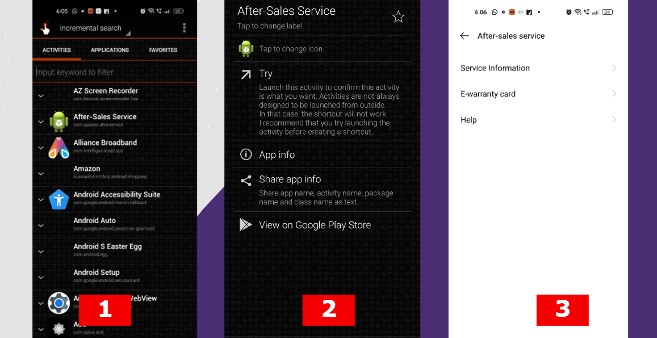
Features
The features of Quick Shortcut Maker are many. We have told about some important features here in details.
- Quick Shortcut Maker App is an Android application that is absolutely free.
- Installing and using this app is very simple.
- Difficult ones like FRP can be opened in a jiffy.
- With the help of Quick Shortcut Maker, you can open Hide setting in Android device.
- Through this app, the problem of many applications of mobile devices can be solved.
- Many such features are available in Quick Shortcut Maker Apk. Which we cannot tell you here.
How to Install Quick Shortcut Maker?
There is a simple way to install APK in the device. Which we have tried to tell here step by step.
- First of all download the Quick Shortcut Maker Apk which you want to install.
- You have to store the apk file in your device.
- The process of installation has to be completed by clicking on the APK file.
- While installing, some permission may have to be given, give permission and proceed further.
- Now the APK file is successfully installed on your device.
FAQs about this App
Can FRP Bypass be done with QuickShortcutMaker?
FRP of 70% mobiles can be removed with this application. That too absolutely free. Quick shortcut Maker APK has been developed only to remove FRP.
What is QuickShortcutMaker called?
Shortcut links of all applications were present in Shortcut Maker Apk. Even the Hide application of Android can also be opened.
When no other tool was working, this website’s tool did the job in less than 5 minutes. Big thanks to the creator!