GsmNeo FRP is a platform where you can remove FRP lock absolutely free. As we know, bypassing FRP is a very complicated task. GSMneofrp.com
- Open
 Settings
Settings - Open
 Google Search App
Google Search App - Samsung
 S9Launcher App
S9Launcher App - Open
 Set Lock Screen
Set Lock Screen - Open
 Youtube App
Youtube App - Open
 Google Map App
Google Map App - Open
 Login Account
Login Account - Open
 Google Quick Search Box
Google Quick Search Box - Open
 Google Help
Google Help - Open
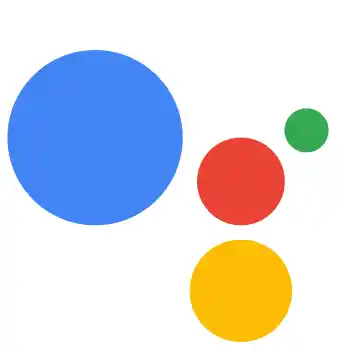 Google Assistant
Google Assistant - Open
 File Manager
File Manager - Open
 Qr Scan Activity
Qr Scan Activity - Open
 Galaxy Store
Galaxy Store - Open
 Dial pad
Dial pad - Open #0#

- Open Samsung Dialer

- Open
 Google Chrome
Google Chrome - Browser
 Galaxy Store
Galaxy Store - Open
 Mi File Manager
Mi File Manager - Open
 Xshare Mini
Xshare Mini - Open
 Xiaomi ShareMe
Xiaomi ShareMe - Open
 KNOXCheck
KNOXCheck - Open
 Gmail
Gmail - Open
 Android Hidden Settings
Android Hidden Settings - Open
 Alliance Shield
Alliance Shield - Open
 Alliance Shield 2025.apk
Alliance Shield 2025.apk - Open
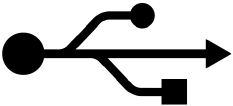 USB Settings
USB Settings - Open
 Motorola Launcher
Motorola Launcher - Open
 Moto Secure
Moto Secure - Open
 ADB Settings
ADB Settings - Open
 Samsung Home Launcher
Samsung Home Launcher - Open
 Samsung Touch iD
Samsung Touch iD - Open
 Calculator App
Calculator App - Open
 Login Account
Login Account - Open
 Samsung Secure Folder
Samsung Secure Folder - Open
 Samsung Smart Switch
Samsung Smart Switch - Open
 OPPO Phone Clone
OPPO Phone Clone - OPPO
 Phone Clone Apk
Phone Clone Apk - Open
 Clone Phone OnePlus
Clone Phone OnePlus - Open
 Samsung Service Mode
Samsung Service Mode - Open
 Knox CloudMDM App
Knox CloudMDM App - Open
 Package Disabler Pro
Package Disabler Pro
All FRP Bypass Apk Link
When FRP lock is done in any Android device, then it becomes very difficult to use all its features. If seen, this is a security. But here security sometimes becomes a big problem for the user.
About GsmNeo FRP
GsmNeo FRP is a platform where all types of tools, software and applications are available to remove FRP lock. And all the software present here is absolutely free. If your device has been FRPed for some reason, then it can be solved very easily through this website. Here you will find direct links of the application as well as APK files. You will not find the APK file present here on the Play Store. We have given such APK files and direct links here through which you can bypass FRP very easily.
If you run a mobile repairing center, then you are going to need it very much because the application and direct link present in GsmNeo FRP are very important to repair your mobile. A lot of software related problems can be solved from here. Especially GsmNeoFRP matters a lot for FRP.
How to use GsmNeoFRP
It can be a bit complicated to use. It matters a lot only when you open this website in an FRP locked mobile device. Because through that only that device can be bypassed. This happens because the direct links present in it help you to reach inside the application. After this you can follow the process of bypassing FRP. If seen, most of the mobile devices can be bypassed in the same way with the help of stores. There is no single process to use GsmNeo FRP. The software and tools present in it can be shown in different ways in HD quality.
What is FRP lock
FRP is the best security of Android device. Which you can see in any Android device. By the way, you will not be able to check which device has FRP or not. This security has only one function. FRP lock is done after resetting or formatting without deleting the email ID present in your mobile. After this you have to log in with your old email ID and password. Only then your mobile works completely. To get rid of this problem, it is very easy to use GsmNeo FRP. And many people have unlocked their devices using this tool.
FAQ
Can FRP be removed without a computer?
Yes, FRP of any device can be removed without a computer. For this, you may have to download some APK file. Or you may have to use the direct application link.
Why does FRP lock appear in a mobile device?
FRP lock appears only when you reset the mobile without removing the email ID present in your device. Due to this, your device gets locked due to FRP security. And it does not open until you enter the old email ID in it.