If you want to bypass FRP of Alcatel v3 5032, then follow the methods mentioned in this post. Here we have explained in a very simple way how to bypass FRP of this model of Alcatel.
You can easily solve this problem by going to a mobile repair center but you have to pay some money for it. But with the method mentioned here, you can do it from home. And that too absolutely free.
FRP Bypass Windows Free Tools:
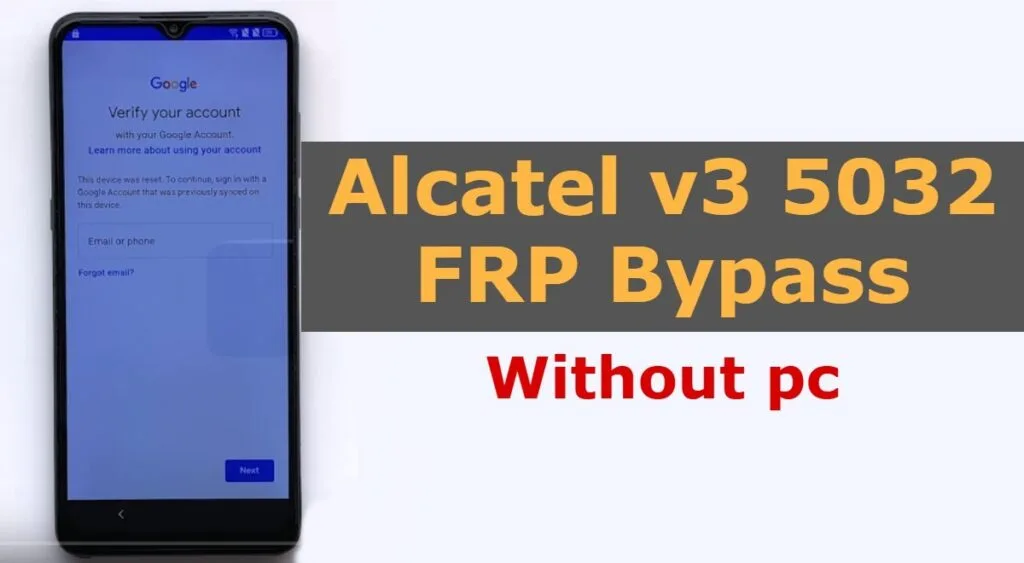
Follow the method given below
1. Change the Device Language to Chinese
- First of all, go to the language settings of your mobile device.
- Select the Chinese language in the language settings of your device.
2. Open the Support Section in About Settings
- Navigate to the About Section in the settings menu.
- Locate and open the Support option.
- Inside the Support section, you will find options for Disable and Delete Search.
3. Access App Info via Delete Apps
- Click on the Delete Apps option.
- This will take you to the App Info section, where you’ll see a list of installed apps.
4. Manage Accounts Through the Gmail App
- Find and select the Gmail App from the list.
- Go to Additional Settings within the Gmail app.
- Click on Manage Accounts and then select Add Account.
5. Add Your Email Account
- From the options, choose Exchange.
- Enter your Outlook email ID and proceed.
- Select the Setup Manual option to continue.
6. Enable Set Lock Option
- After completing the manual setup, you will see the Set Lock option.
- Click on Set Lock, and it will prompt you to set up a Fingerprint Lock.
- Instead of a fingerprint, choose the Pattern Lock option.
7. Set a New Pattern Lock
- Create a new Pattern Lock and confirm it.
- Once the lock is successfully set, proceed to reset your device.
8. Bypass FRP After Resetting the Device
- After the reset, your device will restart and no longer prompt for the FRP lock.
- Simply use the new Pattern Lock you created earlier to unlock your device.
- Congratulations! Your Maxwest phone is now free from the FRP lock.
Important Notes
This recipe is made for personal and educational purpose. The purpose of this post is to convey information to you. Any recognition or unauthorized tampering with some texts may be illegal.